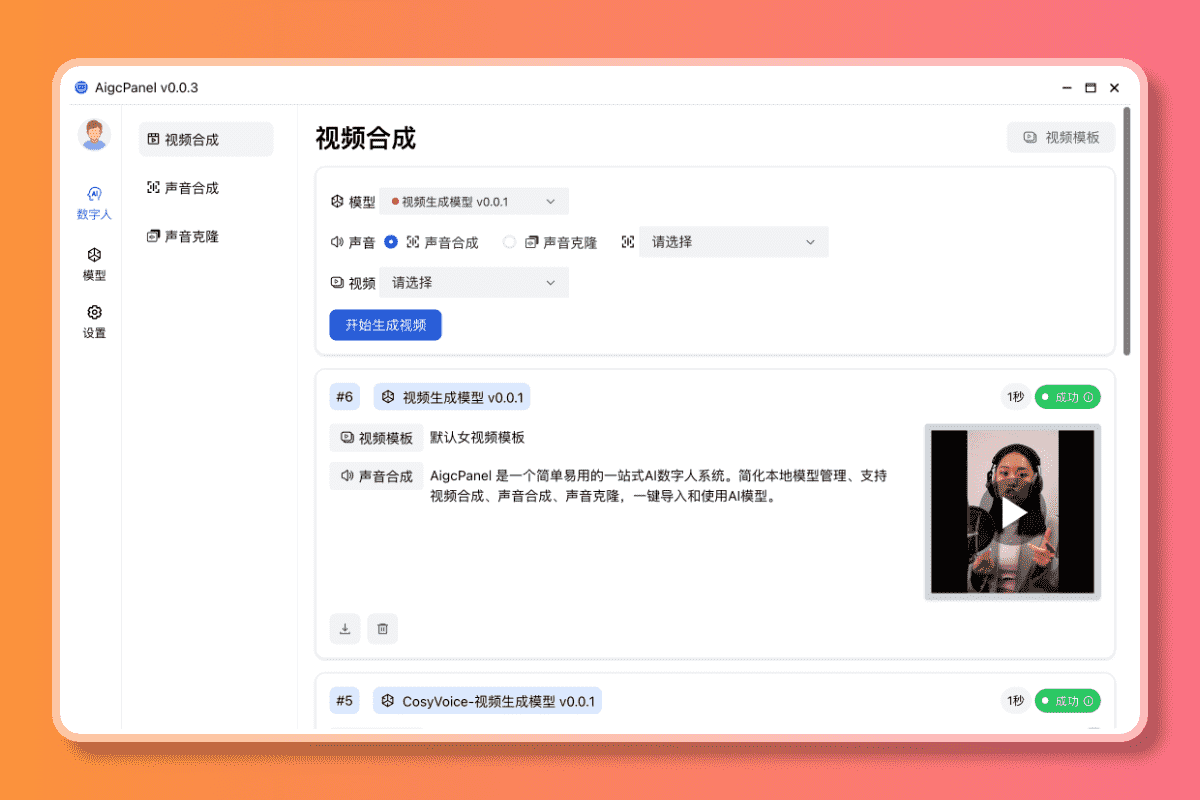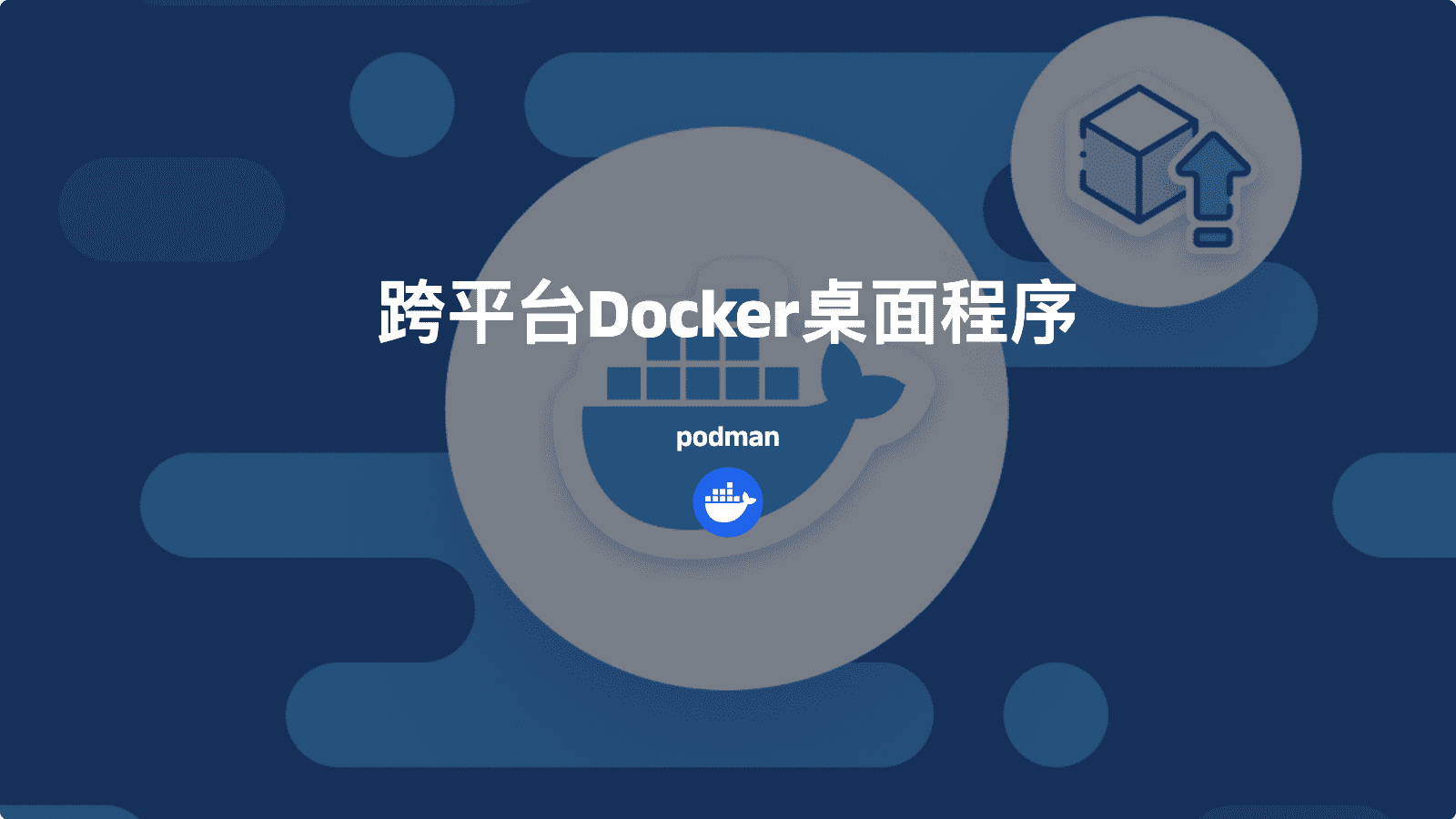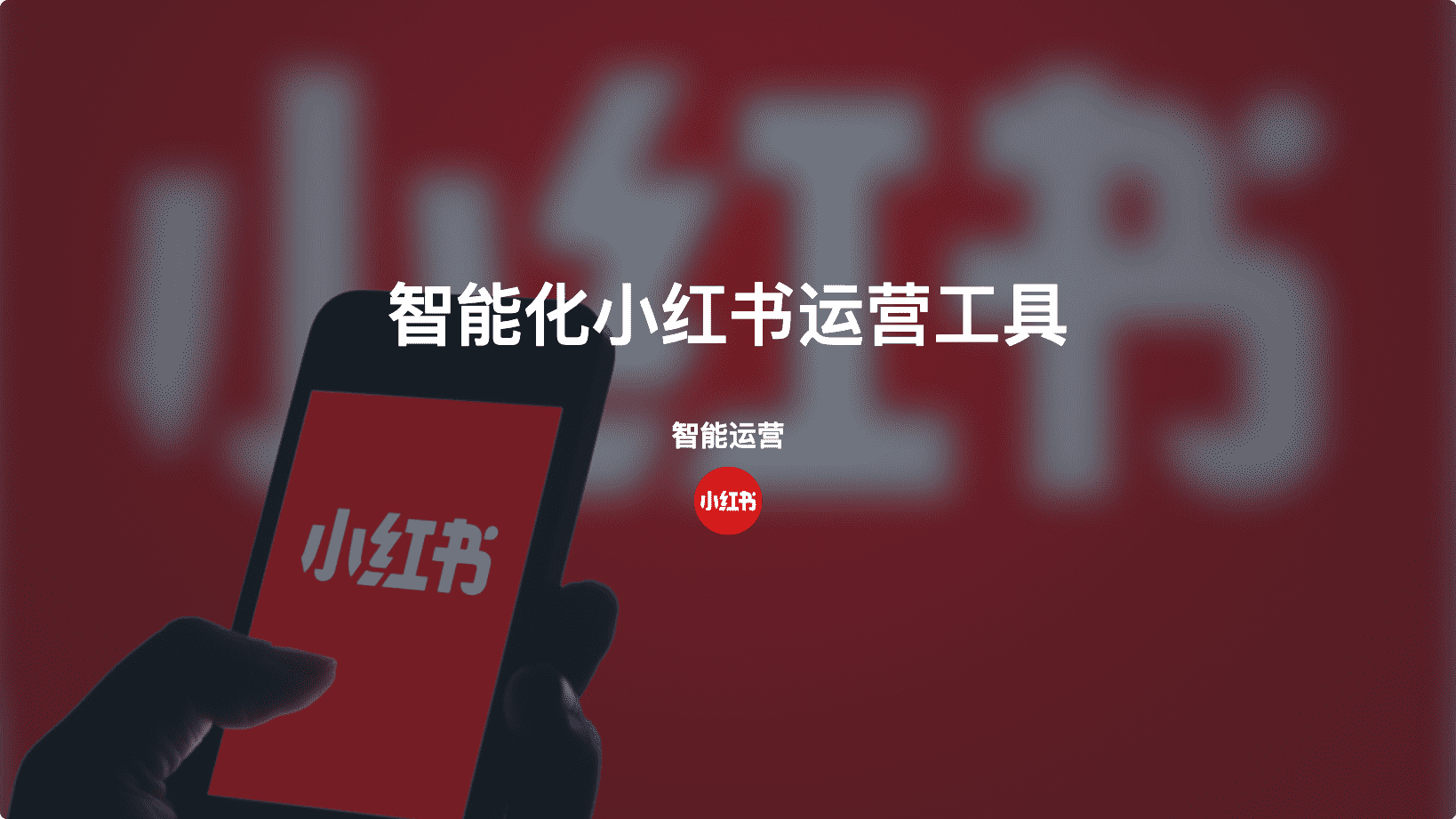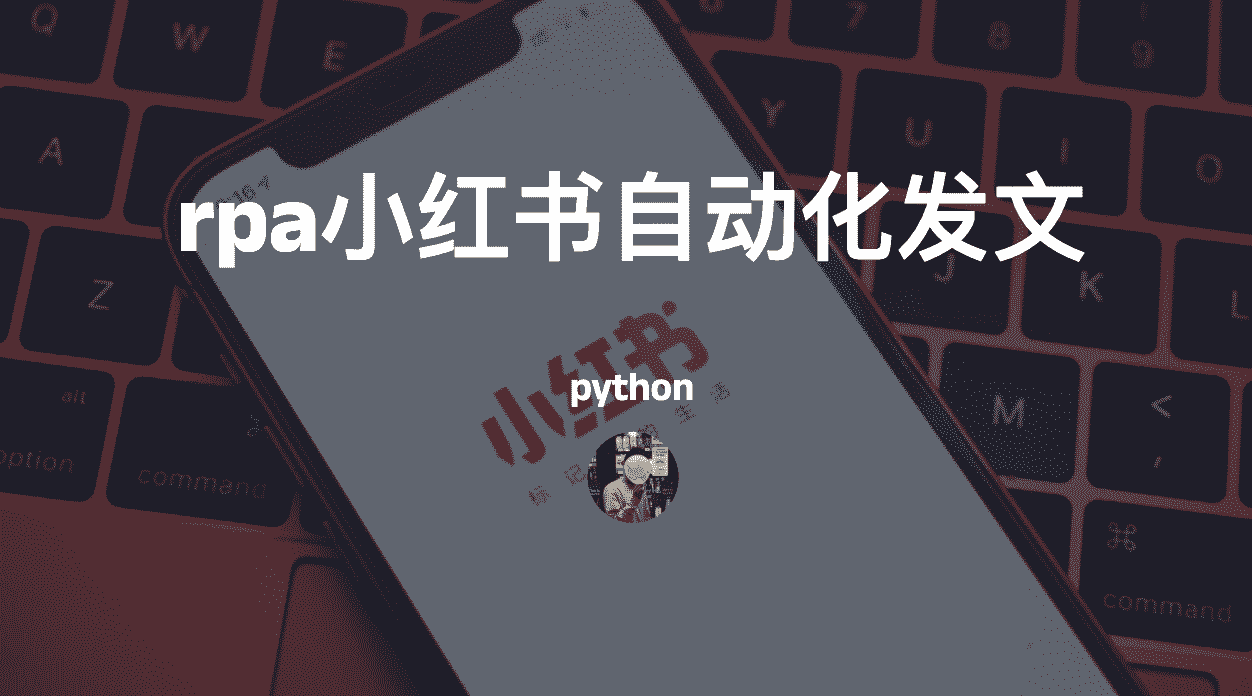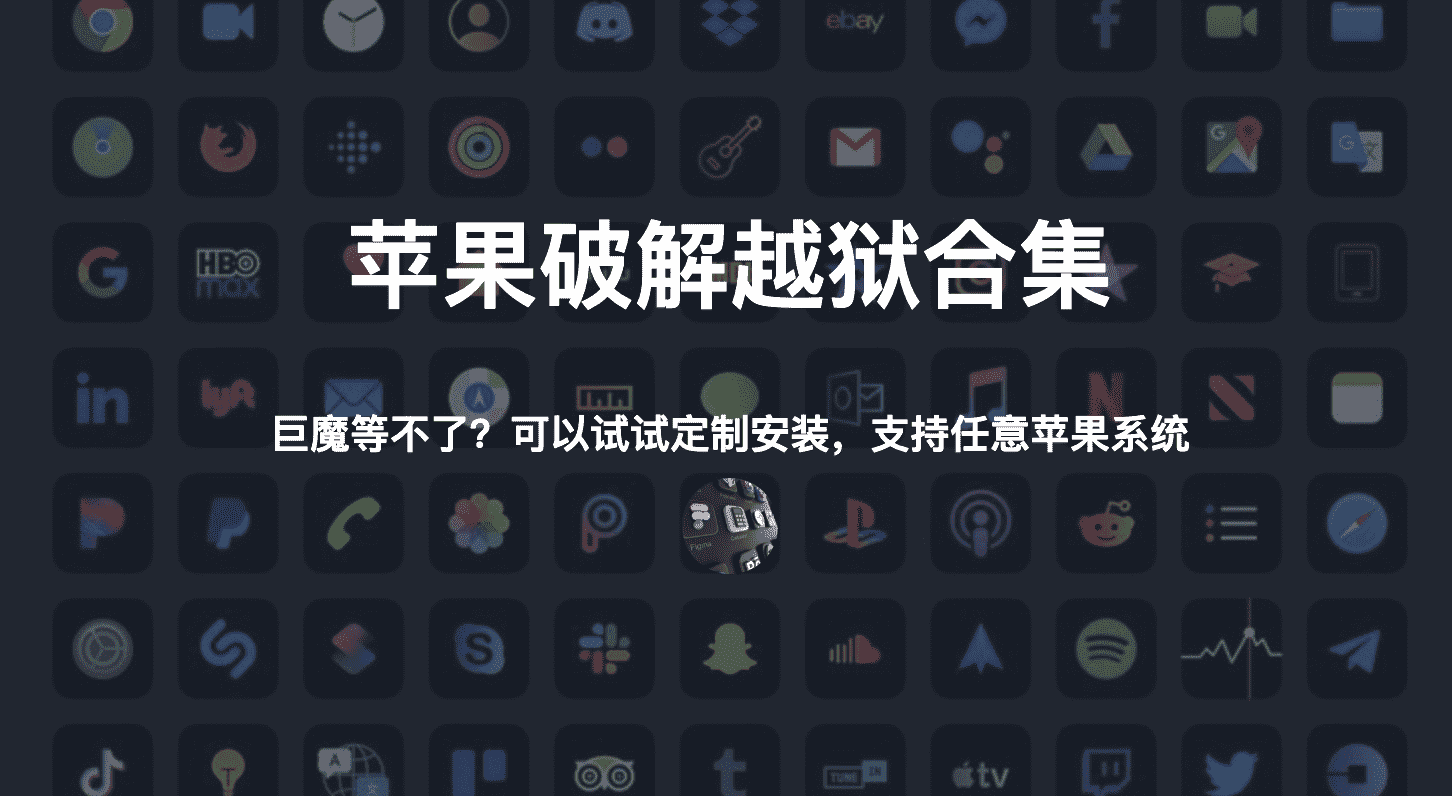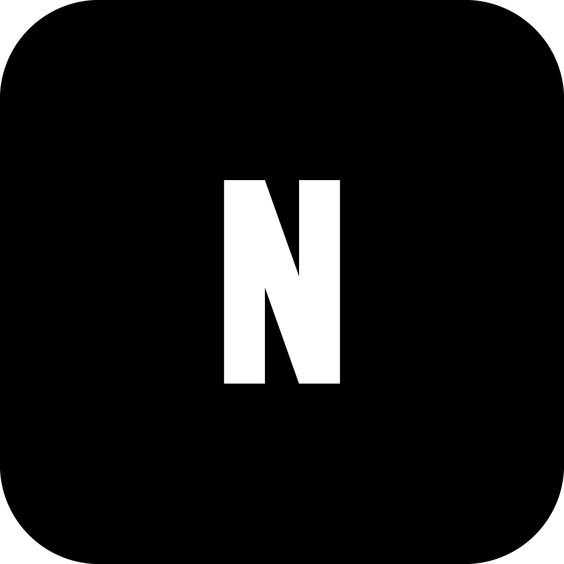Stable Diffusion web UI扩展-自动检测人脸并替换人脸

Stable Diffusion web UI扩展-自动检测人脸并替换人脸
noise项目地址:https://github.com/kex0/batch-face-swap
安装
自动:
- 在 WebUI 中,转到 。
Extensions - 打开选项卡并单击按钮。
Available``Load from: - 查找并单击 。
Batch Face Swap``Install - 应用并重新启动 UI
手动:
- 从您的 SD Web UI 文件夹中使用。
git clone https://github.com/kex0/batch-face-swap.git``/extensions - 在主 SD Web UI 文件夹中打开并添加 .
requirements_versions.txt``mediapipe - 启动或重新加载 SD 网页用户界面。
txt2img 指南
- 展开左下角的选项卡。
Batch Face Swap图像 - 单击复选框以启用它。图像
- 点击
Generate
img2img 指南
- 展开左下角的选项卡。
Batch Face Swap图像 - 单击复选框以启用它。图像
- 您可以通过在页面顶部上传图像来一次处理 1 张图像。图像或者,您可以为其提供包含图像的文件夹的路径。图像
- 点击
Generate
覆盖选项仅影响人脸生成,因此例如,您可以使用一个提示生成初始图像,并与另一个提示进行面部交换。或者使用一个模型生成初始图像,并与另一个模型进行面部交换。txt2img
例
例
提示:
1 | detailed closeup photo of Emma Watson, 35mm, dslr |
评论
匿名评论隐私政策
✅ 你无需删除空行,直接评论以获取最佳展示效果





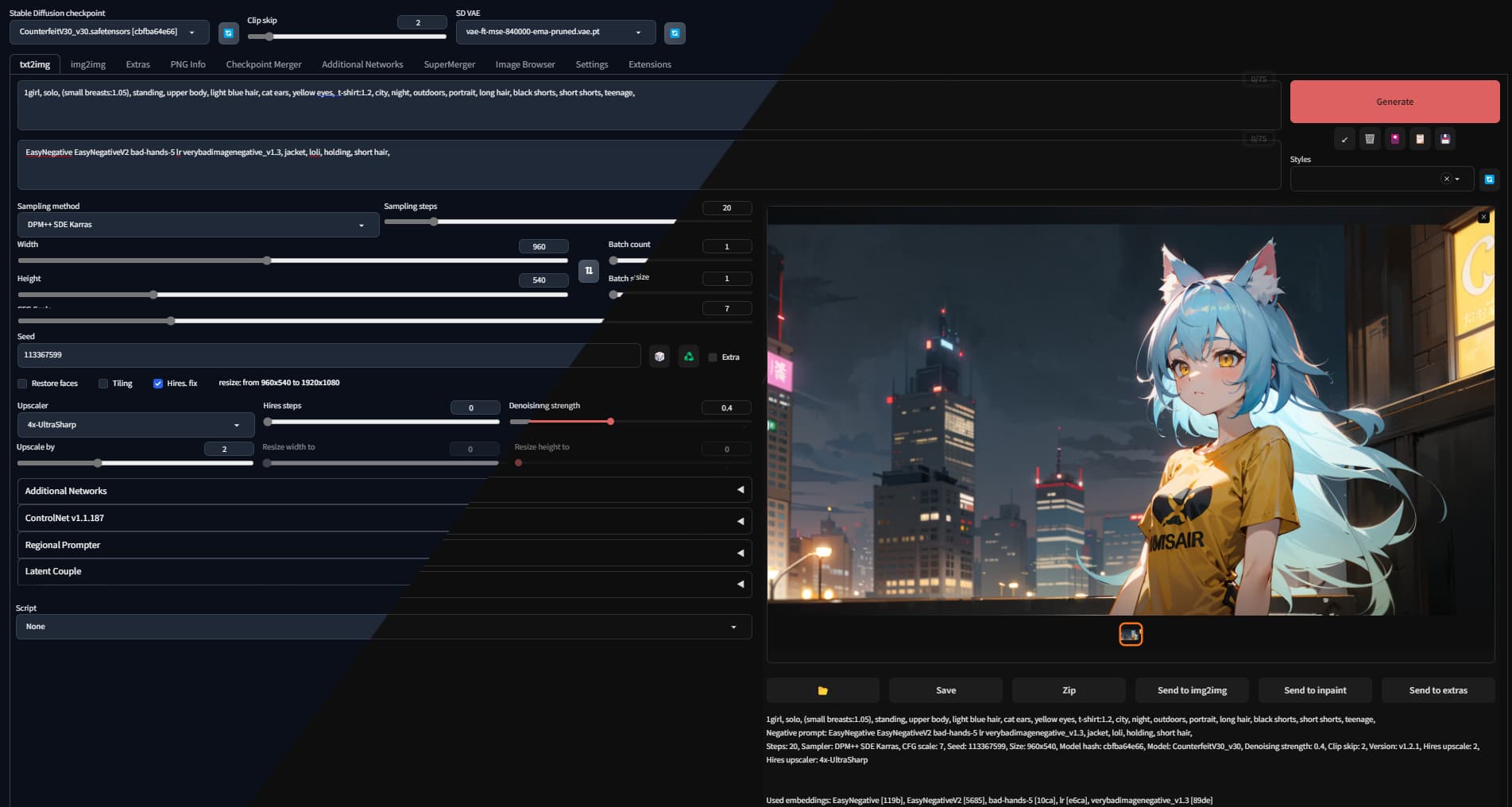
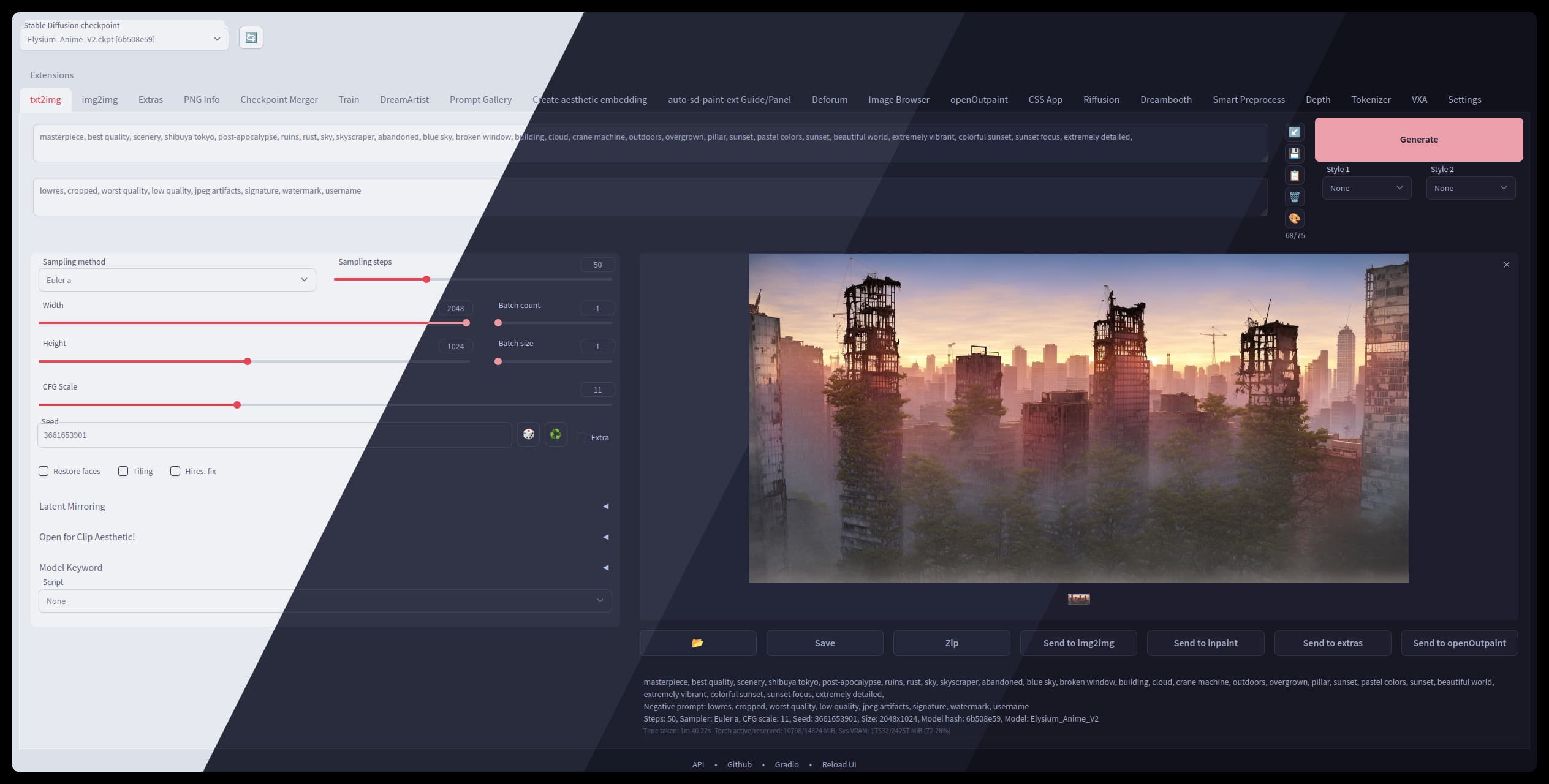
.5ukgqhdf0ts0.jpg)
.3b164dumax40.jpg)

.4si535wokl20.jpg)